
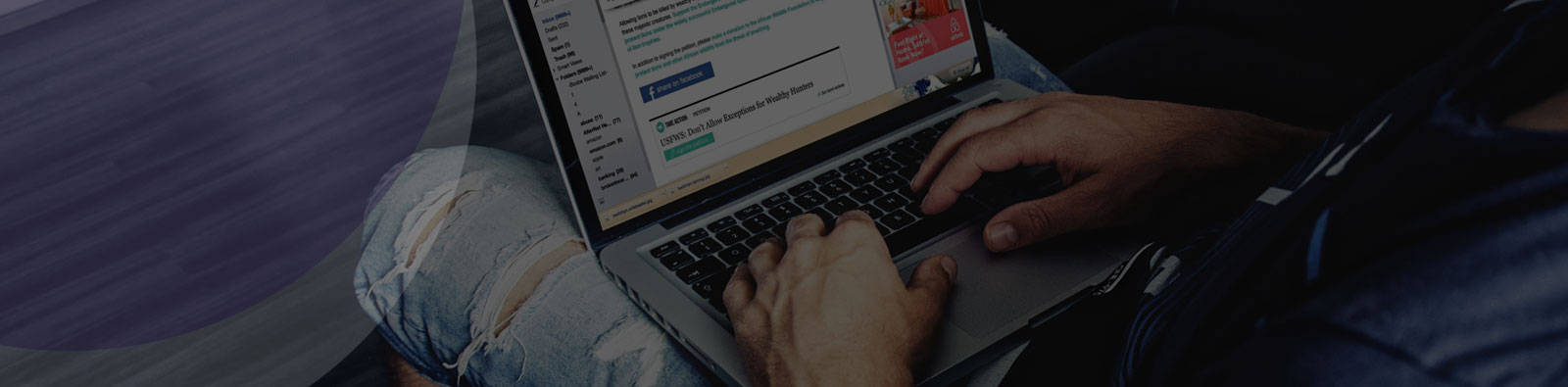

In the world of digital marketing and search engine optimization (SEO), optimizing images for better visibility is often overlooked. It's important to optimize your website's images for search engines to boost your rankings and improve user experience. Let's delve into image optimization, the use of alt tags, and choosing the right image format and size. Follow this image SEO checklist to ensure your pictures are search-engine friendly.
The photos on your website might take longer to load than text. It will have an impact on page load time and slower your website speed. In addition to frustrating users, slow-loading pages can also lower your SERP ranking. Optimizing images for SEO will ensure your website loads quickly. Properly optimized and high-quality images enhance the user experience. Users who are able to easily comprehend and view your content stay on your site longer, which reduces bounce rates.
Descriptive File Names for Images: Crawlers identify the image by the name we give it. So, image naming is an important thing you must do while optimizing an image for SEO. Use descriptive filenames that include relevant keywords when saving images. Avoid generic file names like "image01.jpg." Instead, use something like "baking-tray.jpg" to provide information to both users and search engines.
Image Alt Tags: Alt tags, short for alternative text, are a critical component that is displayed when the image cannot be loaded due to some reasons. These tags provide text descriptions for images. When adding alt tags, be descriptive and use keywords that relate to the image and content. That will help Google to better identify your picture and rank higher on the results page. Using "image of" or "picture of" in alt texts is not recommended. If your baking-related website features a picture of a chocolate cake, your alt text can be "chocolate cake recipe". This alt text is read aloud by screen readers used by visually challenging people.
Choose Appropriate Photo Formats: The speed and performance of a website are more dependent on the things that make a webpage look good. Photos are one of them. The four most famous image formats used by designers are JPEG (Joint Photographic Experts Group), PNG (Portable Network Graphics), WebP (Web Picture), and GIF (Graphics Interchange Format). For large images JPEG is best, PNG is most suitable for transparent images, and GIF is for animated images. WebP is a modern image format used by web developers nowadays.
Compress Images: Having large image files on your website can significantly slow it down. Use image editing software or online tools to resize images to the dimensions required for your web page. Additionally, consider using a lossless image compression technique to reduce file size without compromising quality. WebP is indeed a popular and highly Image optimization format designed to reduce the size of images while maintaining good image quality.
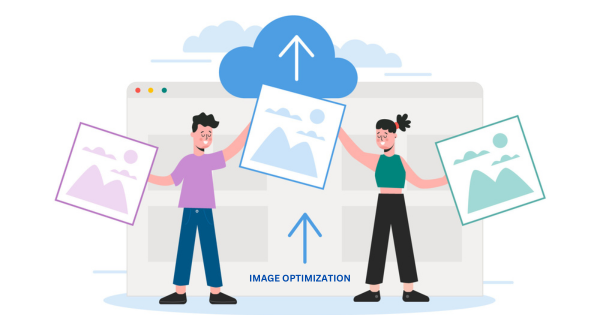
Use Responsive Design: Ensure that images are responsive to different screen sizes. Because most people use mobile devices for browsing the Internet, today. Use CSS media queries to implement responsive image techniques.
Image Sitemaps: Sitemaps can help search engines to crawl your website more efficiently. An image sitemap is an XML file that lists all images on your website. Submitting an image sitemap will help Google index the images more efficiently.
Monitor Image Performance: You can monitor your website's image performance using tools like Google PageSpeed, Google Search Console, or GTmetrix. These tools provide insights into image-related issues and the Search console will give you a list of top queries that bring traffic to your site through images.
Disclaimer: Always use copyright-free images on your website.
Don't underrate the importance of image optimization in your website. Following the above-mentioned image SEO checklist will improve the speed of your website, enhance the user experience and it will lead to better SERP rankings. Mobile devices which are increasingly used for accessing the internet need properly optimized images. Start optimizing images for SEO today and experience a drastic change in your site's overall performance.